Over the years, I have found that public speaking is without a doubt the most rewarding aspect of my job. It wasn’t always like that though. When I first started I was terrified. Even giving a short presentation to close work colleagues would make me nervous for a few days before hand. Now, I wouldn’t consider myself the most accomplished presenter, but I’m not longer daunted by it and relish the experience.
If you know me, you know I’m not the most outgoing person, I’m a bit of an introvert. I find it’s cathartic to get out of my comfort zone and push myself in new directions.
There’s a lot of opportunities in the library profession to present. You don’t have to start off at a major national conference. Start small. Volunteer to give a lunchtime presentation at work, present at a local ALIA event or a public library network event. These are a lot less formal and much less stressful that a full blown conference.
I thought I might give a few tips on how I prepare for a talk, the setup I use and hopefully, provide a bit of advice that might help someone give a presentation.
Preparation
Don’t underestimate the time it takes to put together a presentation. If I have to do a 20 minute presentation, I allow a full week of work to prepare the talk, generate slides, rehearse, refine, rehearse, refine…Â It is one of those skills that requires practise. The more you rehearse, the more comfortable you become. Be confident that you know your content inside out.
Structuring your presentation
Some of the most memorable presentations I have been to, have been the presenter just getting up and talking. They haven’t used any supporting material, they are natural storytellers. I’m not at that level and often the subject I am talking about is a little more technical so slides enhance what I have to say.
A presentation is like a novel or a movie. It needs an introduction or background. Why are you talking about this subject and why is this important for your audience. Set up what you want them to get out of it. Provide a narrative. Take the audience on a journey of what you did, what you think. Let it come to a natural climax and conclusion. Your story should come together to provide an answer and leave the audience eager and thinking about what you were talking about.
Know your audience
Discuss with the organisers beforehand on who the audience is. Get a feel for what their understanding of your topic is. Are they beginners? Are they experts? Are the organisers wanting to provide some general knowledge to the audience or do they want you to address something specific. All of these questions will help you tailor your presentation to the audience. There’s nothing worse that looking at blank faces and realising you have tailored a talk at the wrong target audience.
Nerves and changing perspectives
There’s no doubt about it, starting off presenting is pretty daunting. It’s like anything though, the more you do, the better and easier it becomes. I can’t remember where I read it, but it helped in changing my perspective:
Everybody is here to listen to what you have to say. They want to see you succeed.
Nobody voluntarily takes time out of their lunch hour, or travels to another city for a conference unless they are interested in hearing what you have to say. They want to learn from you, not judge you. This is empowering and should be confidence building.
Use your own equipment
Getting up on stage is stressful enough, let alone doing it while using unfamiliar equipment. Most organisers are pretty good with you using your own equipment. Always arrive early and make friends with the AV staff, they will always be able to help you out (especially if you have your own adaptors etc).  You are there for the benefit of the audience and it’s not fair on them if you deliver a sub-par presentation because of the equipment you have to use.
This is what’s in my presentation pack:
- Laptop
- Power adaptor (just in case the battery is a little low)
- Thunderbolt to VGA adaptor
- Thunderbolt to HDMI adaptor
- HDMI cable
- Thunderbolt to HDMI cable
- USB with 2 copies of the presentation. Good to have just in case there’s issues with my laptop (I use Keynote, but as an option I also save a PowerPoint version – sometimes it doesn’t convert everything perfectly – it’s just there as an absolute last resort). As a final, final backup, there will also be a copy stored in a cloud service that I could download.
- iPhone (sometimes I use it as a remote clicker)
Be familiar with how to plug everything in and set up 2nd screens. Like I said, make friends with the AV staff early. You can normally set everything up in a break so that it’s a simple matter of flicking a switch when it comes time to make a switch between presenters. You don’t want to spend 5 minutes trying to reconfigure your computer before you present. This will add to your stress levels, bump you over time and you don’t want that.
Behind the scenes
The other part of a presentation is highly personal, but something you don’t see much of. That’s what I see. For many presentations, the lights are so bright, you actually don’t see too much from the stage. The one thing I can see is my laptop setup. This is what I rehearse with & is why it’s important to be able to use your own equipment.
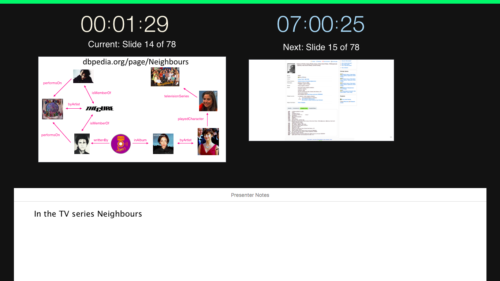
- Timer that counts up. This allows you to adjust the pace of your presentation. If you’ve rehearsed you know roughly what time certain slides should be at.
- Current time. If you are at a conference there’s normally a set schedule for the day. You should familiarise yourself with this and know what time your presentation starts and finishes. This allows you to keep an eye on the actual time and adjust your pacing. You don’t want to be the person that runs late and causes everyone in the room to miss out on lunch.
- Current slide. Never turn your back on the audience to look at what slide you are on or to talk to the slide you are on. If you can see it on the screen, use that as your reference.
- Next slide
- Speaker notes. I normally have notes of the key points and speak to those. I don’t tend to read word for word. I practise, practise, practise over and over.
Feedback while you talk
If I’m giving a presentation with an audience that I know will be tweeting about the talk I’ll always keep my phone in my pocket. I configure it so it remains on silent but vibrates, and make sure I have twitter notifications set up for mentions and replies. While I’m talking & I get to something I’m expecting a reaction on, within 60 seconds my pocket is buzzing & I know I’m getting my message across – it gives me confidence. I find this doesn’t distract me, maybe  because I’m expecting it.
Conferences
I find that I get so much more out of attending a conference if I am also presenting, compared to if I’m just attending. There’s always the social aspect of a conference, lunchtimes, between sessions etc. If you are like me, maybe a bit quite, a bit of an introvert, having the benefit of presenting means people will ask you questions. You’ll be approached. You meet people you normally wouldn’t meet. It’s fantastic.
Other tips and tricks
Here’s a few key tips I can pass on.
Before the event
- Find out your audience
- Let the organisers know you’ll be presenting with your own equipment
- Allow enough time to gather ideas, structure your talk and put everything together
- Rehearse, rehearse and rehearse
- Present in front of a test audience and video the talk. Gather feedback and fine tune.
- Rehearse some more.
- Learn how to plug in and configure your equipment. Practise this.
On the day
- Wear comfortable clothes
- Check that you have all the equipment you need.
- If you are nervous, have a light breakfast, don’t drink too much
- Turn up to the venue early
- Introduce yourself to the organisers and AV staff
- Sign any waivers, release forms early in the day (they will get forgotten about in the rush of things later in the day)
- Know where you have to go, familiarise yourself with the space
- Set your equipment up in advance of your presentation
- Get a nervous pee out of the way
- Relax
After the presentation
- Enjoy the buzz. It takes a little while to come down. You’ve just done something amazing, enjoy thee feeling.
- Meet people, answer their questions. Chat with them
- Respond to anything on social media. Both of these are relationship building.
- Make slides available.
- Thank the organisers
That’s some tips and some random thoughts about how I set up my presentations. I hope there’s some useful advice in there for people. I would strongly encourage everyone at some stage of there career to consider participating in a presentation. It is one of the best things you can do.