One thing I do like is an organised physical music collection and a nicely organised digital music collection – albums in order, all with cover art etc). Strangely enough, the way I organise my physical and digital collections is different. Over the next couple of posts I’m going to discuss some tips you can use to assist in organising your iTunes library and describe how I arrange mine. If we treat this like any digitisation project we might undertake at work, we’ll end up with a future proofed, fully organised and catalogued music collection. Even though the world is moving to a streaming business model, I like owning the things I love and having something physical, so these tutorials will be based around starting off with a physical CD.
Getting music into your library
Working in a collecting institution it goes without saying that some of the workflows that happen in the workplace have flowed through to my personal processes. In the digital world, you always want to work off a master file that is the highest quality available. So for iTunes, this means ingesting any music in the highest possible quality – for iTunes this means using the Apple Lossless Encoder. Unlike the default AAC encoder, this compresses the file, but in a lossless manner, so when it’s decompressed during playback, it’s identical to the original. To my ears, I honestly can’t tell the difference between an Apple Lossless file & a 256kbps AAC compressed file but storage is cheap these days so it’s easy to do it correctly right from the very start. All I know is there’s no way I want to go back & copy all my CD’s all over again in sometime in the future when the next major file format comes into play.
So why go with Apple Lossless rather than something like an accepted standard like WAV (or even FLAC)? We’re talking iTunes here & that means everything becomes so much easier doing things the Apple way. FLAC files don’t play nicely with iTunes and a few tricks I’ll show you in a later lesson will only work with Apple Lossless (or AAC) files. The Apple Lossless encoder is open source, so hopefully it won’t become an obsolete format (there’ll at least be tools to convert it to another lossless format).
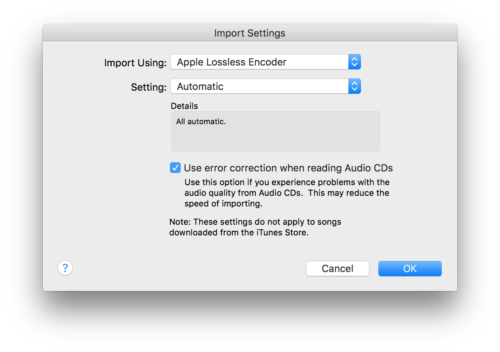
Getting the initial metadata right
When importing a CD, iTunes will automatically pull down metadata from Gracenote. Sometimes this is good, sometimes it’s not so great, so it’s worth taking a couple of minutes to get it right. I always go through and check the metadata for each track as well as the overall album metadata.
Once you are happy with both your settings and that the correct metadata is going to be assigned, go ahead and import your music.
Over the next series of tutorials, we’ll look at fine tuning the associated metadata to give us a highly organised library.